How to Get Your Staff Engaged with AI

How to Train Your Staff on AI and Get the Most Out of Gemini, ChatGPT, and Microsoft Copilot
Training your staff on AI tools like Gemini, ChatGPT, and Microsoft Copilot isn’t about turning them into data scientists. It’s about showing them how these tools can make their work easier, faster, and better. It’s about shifting their mindset from “AI is confusing” to “AI saves me time.”
AI Isn’t Coming, It’s Already Here
We all get too many emails. We’ve all wasted time in meetings that could’ve been handled over Slack. The truth is, we’re drowning in busy work. AI can fix that, and it’s not as complicated as you might think. Whether it’s Gemini, ChatGPT, or Copilot, these tools are designed to get things done faster and with fewer mistakes.
You don’t have to be a tech wizard to use them either—what you need is curiosity and a willingness to learn. That’s the real magic of AI: it makes the hard stuff easy, once you know how to use it.
Use Cases That Change the Game
•ChatGPT for Creative Work: Say you’re writing a proposal, drafting an email, or brainstorming content ideas. ChatGPT can do the heavy lifting. It helps you structure your thoughts, check your tone, and even proofread. It doesn’t replace creativity; it just amplifies it. What used to take hours can now be done in minutes.
•Microsoft Copilot for Document Creation: Think about how much time your team spends on presentations, reports, or data analysis. Copilot is like having an extra set of hands in Microsoft Office. It can summarize documents, create slides, and even generate insights from spreadsheets. The mundane, time-consuming tasks disappear, and your team gets back hours to focus on strategy and execution.
•Gemini for Research and Deep Learning: When it comes to digging through information or gathering insights, Gemini’s chat-driven approach helps by cutting through the noise. Imagine asking Gemini to research industry trends or analyze complex data, then providing you with actionable insights in real-time. It’s like having an expert consultant available 24/7.
Rolling Out AI Training
1. Start Small, Go Wide: Don’t try to overwhelm everyone with every feature at once. Instead, pick one tool—maybe ChatGPT—and integrate it into a specific workflow like email drafting. Once people see the benefit, they’ll be more eager to try other tools. Start with the most time-consuming tasks that everyone can relate to.
2. Workshops Over Lectures: AI training isn’t a seminar, it’s hands-on. Have people bring real work problems to the table and solve them with AI during training sessions. Instead of theory, focus on practical application. How can Gemini help a marketing team? How can Copilot streamline finance reports? Make it relevant.
3. AI Champions: Identify a few early adopters within your team—people who naturally get excited about tech. Let them become your internal AI champions. They can answer questions, test new tools, and help train others. Peer learning always works better than top-down instruction.
4. Regular Check-ins: AI isn’t static. It evolves, and so will your team’s use of it. Host regular check-ins or “AI office hours” where anyone can drop in to troubleshoot, ask questions, or share tips. The goal is continuous learning, not one-and-done training.
Make AI a Habit, Not a Tool
The real benefit of AI tools like ChatGPT, Copilot, and Gemini comes when they become part of your team’s daily routine. It’s not about using AI just because it’s the new thing. It’s about embedding it into how you work. Over time, AI stops feeling like “tech” and starts feeling like the air you breathe—essential and invisible.
The result? Less time on repetitive tasks, fewer mistakes, and more time spent on meaningful, high-quality work. Isn’t that the goal for any business?
In the end, training your staff on AI isn’t just about teaching them how to use a tool. It’s about changing how they think about work. Once they see the power of AI to reduce time spent on the busy work and increase the quality of what they produce, there’s no going back.
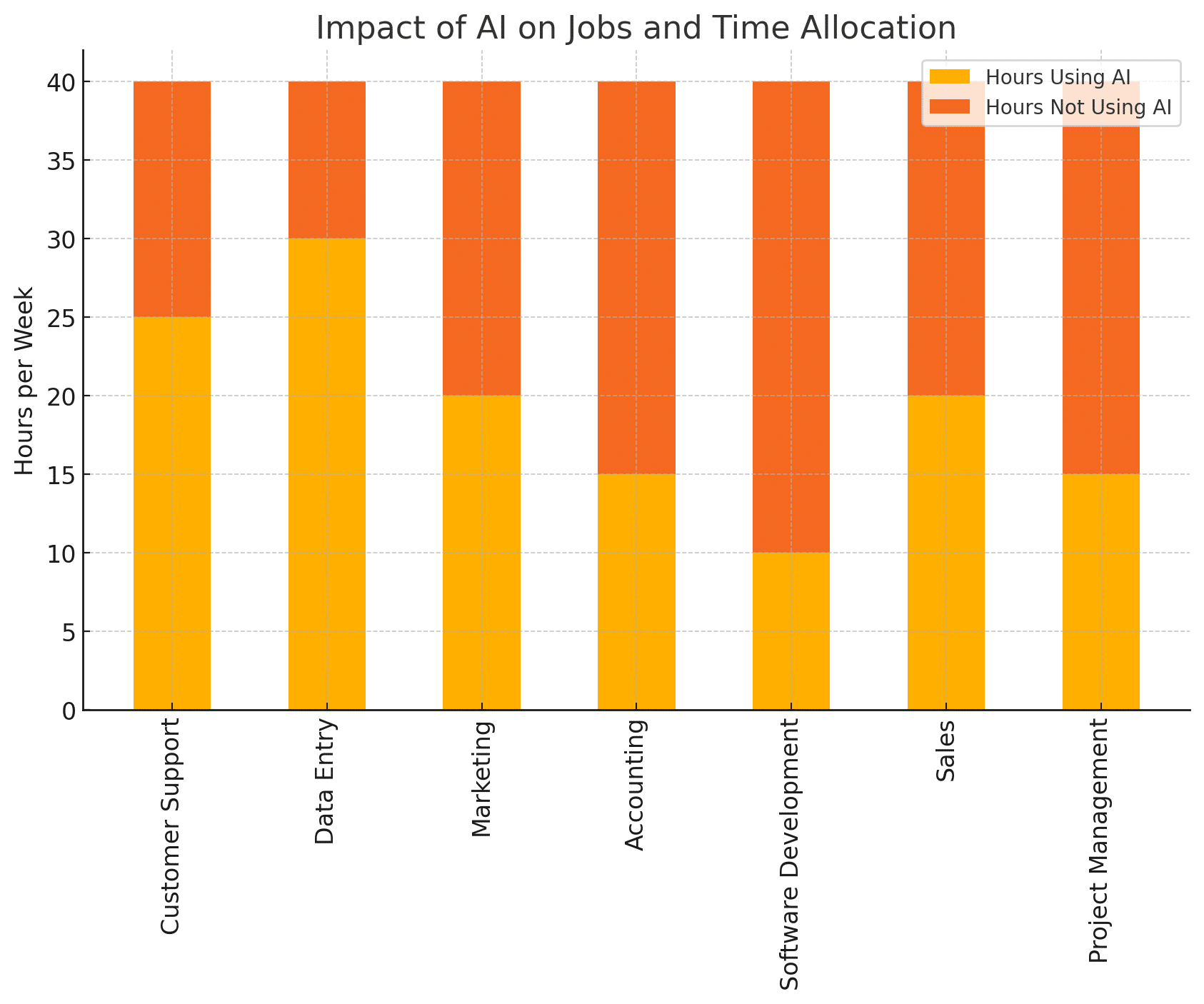
AI is quickly becoming a part of the modern workplace, and it’s making a noticeable impact on how we allocate our time. The graph above visualizes this shift, showing how much time different roles can spend using AI versus sticking with traditional methods. It’s clear that AI isn’t just hype—it’s fundamentally changing how work gets done. But the shift isn’t equal across the board, and that’s where the real story lies.
Let’s take customer support and data entry, for example. These are roles that thrive on repetition, where AI can take on a lot of the heavy lifting. Chatbots, automated workflows, and document recognition systems are already doing the jobs that used to require manual effort. The result? More hours freed up to focus on tasks that require a human touch—like solving unique customer problems or handling more complex data analysis. In these jobs, AI is a game changer.
Now look at marketing and sales. AI isn’t replacing creativity, but it’s making the process smoother. Whether it’s audience targeting, content personalization, or automating reports, marketing teams are saving time with AI without sacrificing quality. Sales follow a similar trend—AI is handling the repetitive stuff like lead scoring and customer follow-ups, but the heart of sales—relationship building and closing deals—remains human-driven. In these roles, AI enhances efficiency without taking over.
In accounting, automation is eating up mundane tasks like invoice processing and basic financial analysis, leaving accountants to focus on more strategic, high-value work. The numbers tell the story: AI isn’t replacing accountants, but it’s certainly reducing the hours they spend on manual tasks. This allows teams to shift from transactional work to advisory roles, providing insights and strategy that drive business value.
Software development is another field where AI is starting to make an impact, but not in the way some might expect. Developers are using AI for tasks like code generation, bug detection, and even testing. Yet, the creative and problem-solving aspects of development remain firmly in human hands. AI is here to help, but it’s not writing your next app by itself.
Project management might be one of the slower adopters, but it’s starting to catch up. Tools that automate workflows, scheduling, and reporting are streamlining the more tedious parts of the job. But project managers aren’t going anywhere—there’s still a big need for human decision-making, leadership, and strategy. AI is just another tool in the toolkit, not a replacement.
The evidence backing up these estimates comes from various studies and trends we’re seeing across industries. McKinsey and PwC reports show that automation is already cutting down time in customer service, admin, and accounting roles. Meanwhile, tools like Salesforce’s Einstein and HubSpot are proving that AI can deliver real results in marketing and sales. And while software development teams are increasingly using AI to automate parts of their workflow, experts agree that it will complement developers rather than replace them.
Totara is bringing AI into the world of learning management systems (LMS) in a way that changes how organizations approach training and development. AI in Totara enhances learning personalization by analyzing learner behavior and tailoring content to their needs. It’s not just about recommending courses—AI can identify skills gaps, suggest development paths, and even track progress more intelligently. This kind of adaptive learning keeps users engaged by delivering the right content at the right time, improving both the quality and effectiveness of training. It’s about using AI to not only teach better but to help learners learn smarter.
Sound Branch is taking a different but equally exciting approach, making AI central to how people interact with voice notes. By using AI to transcribe and summarize audio recordings, Sound Branch turns spoken word into text, making voice communication more versatile. This allows users to capture ideas verbally and have AI generate concise summaries or searchable transcripts, saving time and improving accessibility. It’s not just a voice platform anymore—it’s a multimodal tool that combines audio with text, making it more social and interactive. The ability to quickly skim, share, and respond to transcribed conversations keeps discussions alive long after the recording stops, pushing collaboration to new heights.
In the end, AI’s role in the workplace is about balance. It’s not about replacing humans—it’s about freeing them up to focus on the parts of their job that truly require creativity, problem-solving, and human interaction. The key takeaway is simple: AI is here to stay, but it’s not going to work for you unless you train your team to use it effectively. When you do, the payoff is undeniable—less time spent on the mundane, and more time spent on work that matters.
Sources
McKinsey AI Report on Customer Service
