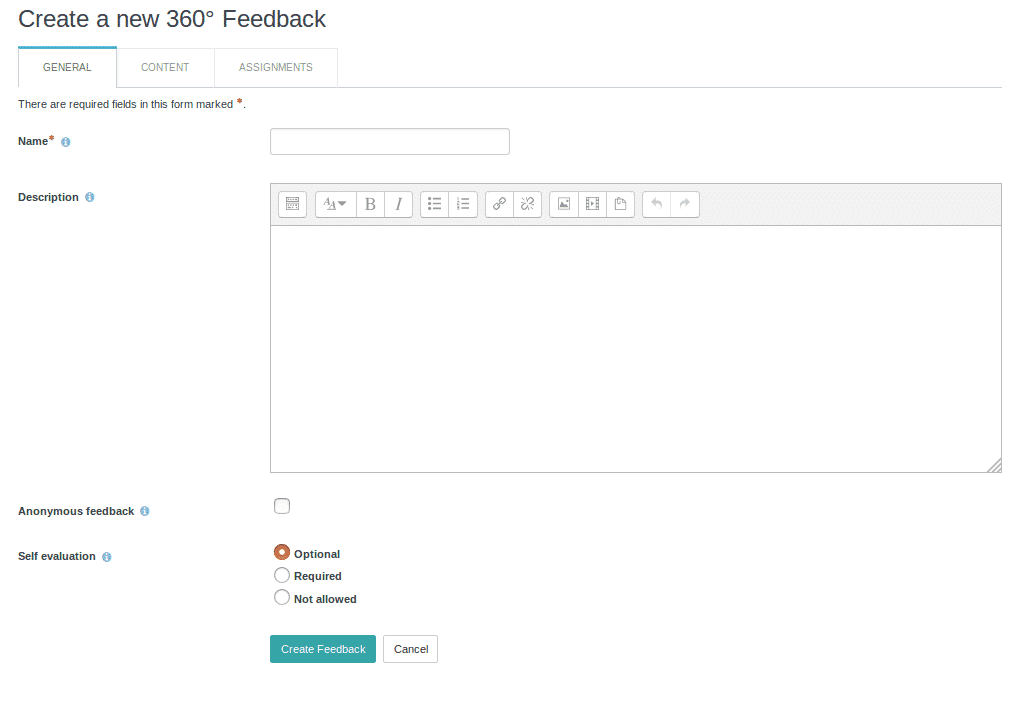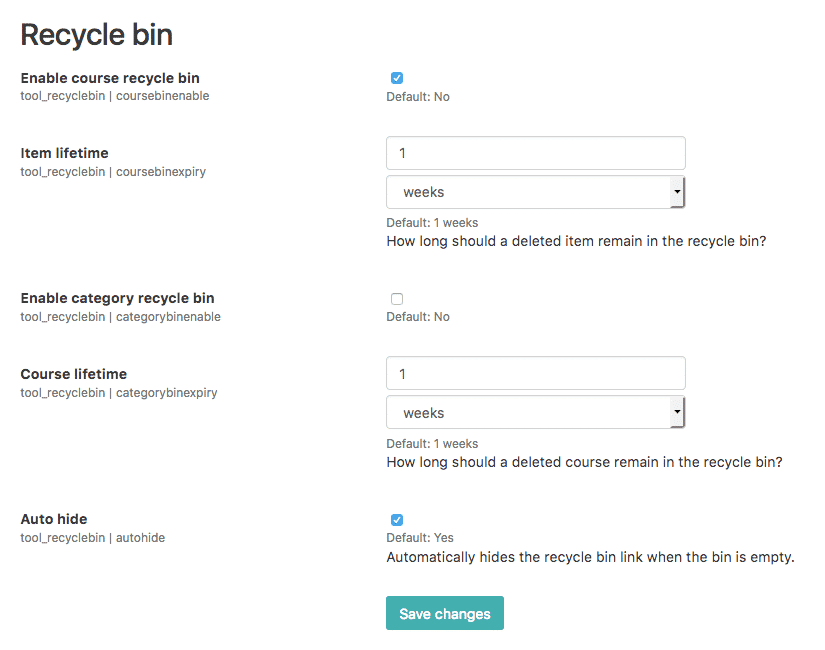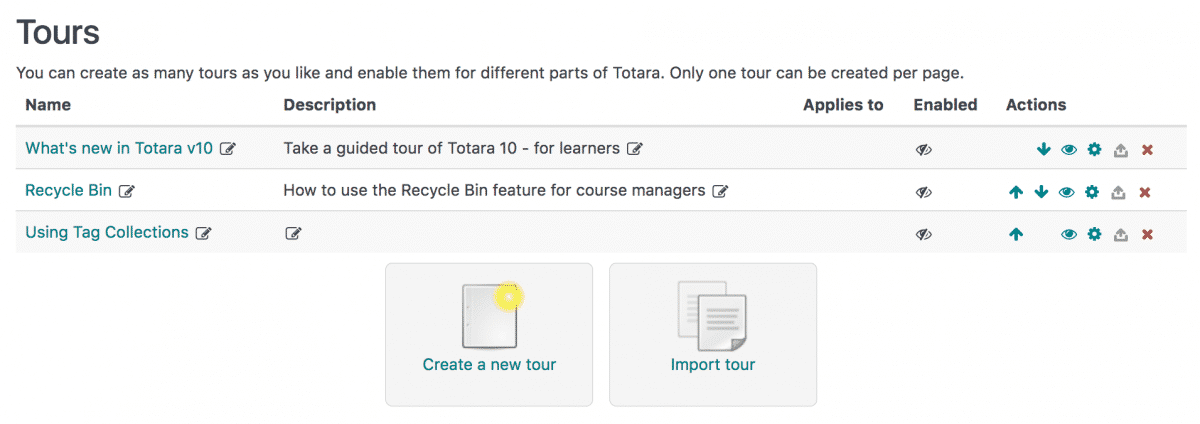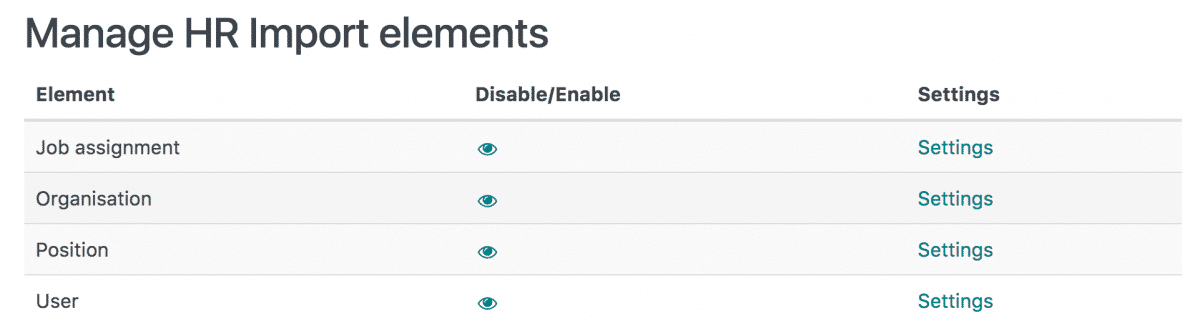Under the new brand ‘Totara Learn’ the popular corporate learning platform is coming of age. In the elearning market there has been a wave of discussions about ‘experience learning’ environments, Totara have quickly adopted their roadmap to address this. The modern corporate learner want a much better learning experience, in line with the tools they are using everyday like Linkedin, Facebook, Netflix and Twitter. At Webanywhere, we too have been creating a buzz about ‘design in learning’, recently talking at a workshop in central London and also a similar event in Leeds at Asda House.
Feature Links Block & Learning Design
One of the impressive new features of Totara 10 gives the administrator more control of the look and feel. The feature links block allows the user to create custom graphic based navigation. LMS teams can now add tiles, image galleries and much more to make the experience much better for the learner.
360 Appraisals
A really useful tool, fully integrated into Totara Learn, is the 360 appraisal tool. Large corporates like Google are using 360 appraisals as the base of their performance review process. The 360 tool within Totara has been advanced in version 10 with optional or mandatory self assessments.
Appraisal Message Placeholders
You can now add personal messages for each recipient. These messages can be set in templates so you don’t need to create several wasting lots of time, for more information you can read about it here.
Progress Bars
Totara 10 now also has progress bars so managers are able to see on a more granular level how well their teams are progressing through a course.
Recycle Bin
Remember that time when you delete something and need it back? Similar to the recycle bin on your computer, Totara 10 now incorporates this. So, if you or a colleague deletes a learning resource, for a period of time, you can still retrieve this back.
Badges are Better!
We all know the boring PDF certificate isn’t good enough for our modern learners. Badges within Totara Learn have just got better in version 10 with some exciting new options. You can read more about badge improvements here.
Notifications
Pull learning is a really useful approach to try and entice the learner back. Totara 10 knows about this and have added improvements notifications within their learning ecosystem. This means managers can send more informative alerts to their learners.
User Tours
To support the experience of the learner, Totara 10 now has tours which can be created or imported. These tours can be site wide or targeted at specific users. This supports the internal Learning and Development team to ensure they have automated training in place to support their learners.
Notifications
Pull learning is a really useful approach to try and entice the learner back. Totara 10 knows about this and have added improvements notifications within their learning ecosystem. This means managers can send more informative alerts to their learners.
User Tours
To support the experience of the learner, Totara 10 now has tours which can be created or imported. These tours can be site wide or targeted at specific users. This supports the internal Learning and Development team to ensure they have automated training in place to support their learners.
Job Assignment Import Source
The HR Sync tool within Totara means you don’t spend your days adding and maintaining user lists. The new job assignments is now in place and ready within Totara 10. This also includes multiple job assignments which is a clever feature LMS administrators can leverage.
If you would like more information you can contact us and we will be happy to show you more.